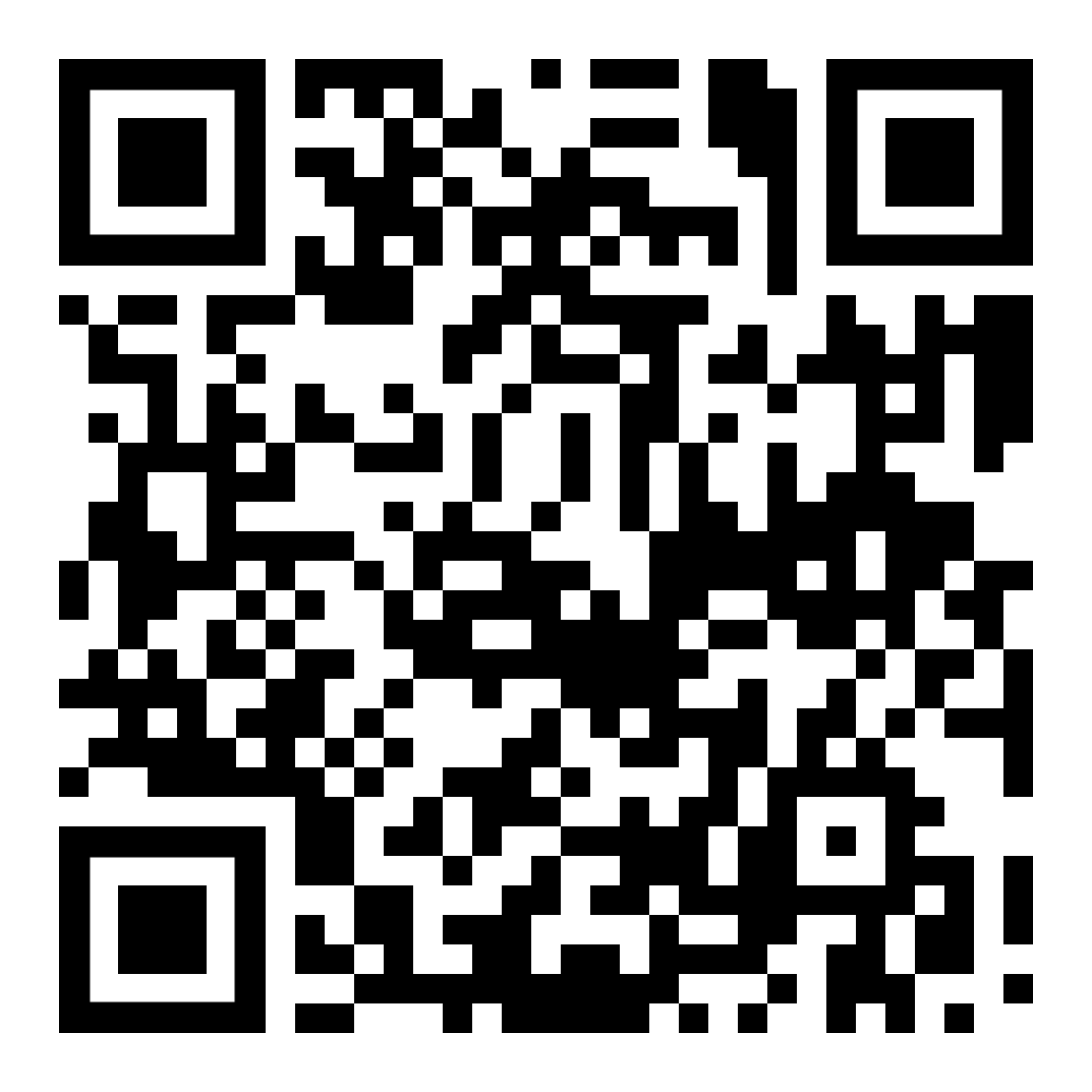Toronto NYE Crawl – Host Instructions 2025

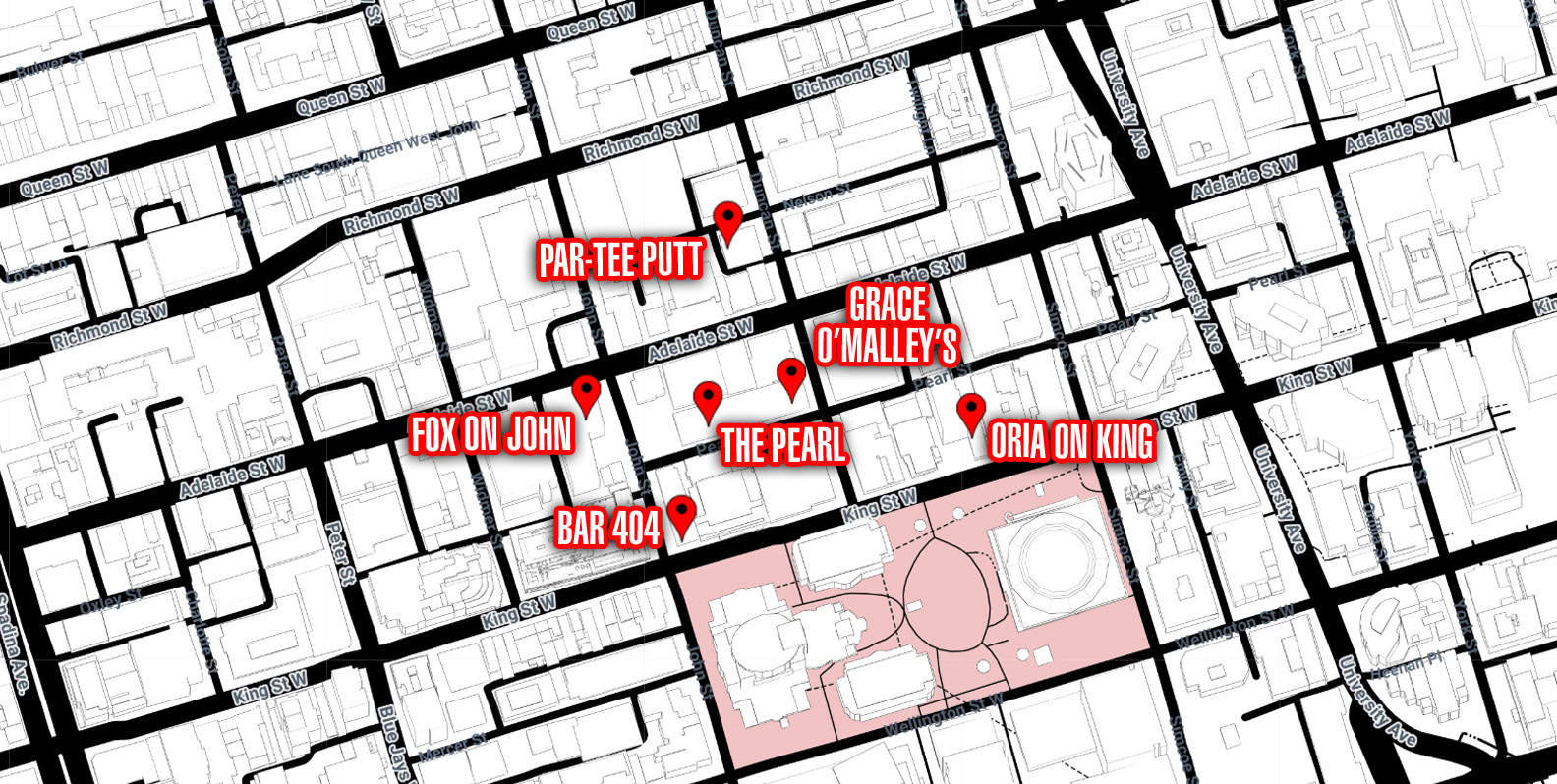
Event Overview
- Event Name: TORONTO NEW YEARS EVE 2025 CRAWL | Toronto’s Hottest New Year’s Eve Event
- Date: Tuesday, December 31, 2024
- Time: 7:00 PM – 2:00 AM
- Venues: The Pearl, Par-Tee Putt, Gracie O’Malley’s, Fox on John, Bar 404, Oria on King
- Event Links:
- Primary Link: Eventbrite Link
- Alternate Link: www.torontonyeparties.com
- Weather Note: As this event involves moving between venues, dress warmly for the outdoors (e.g., jacket, gloves, hat, and warm footwear).
Host Payment and Invoicing
- Invoice Submission: Prepare an invoice before the event. All hosts must submit an invoice, even if paid in cash.
- Invoice Instructions: Follow these steps.
- Payment Details: Use your email for e-transfer, or inform the event host manager if you prefer an alternative email.
- Hours to Bill: Please bill for 4.5 hours worked from 6:30 PM to 11 PM using the provided invoice instructions.
Event Night Responsibilities
1. General Responsibilities
- Identification: You’ll receive a lanyard. The lanyard includes QR codes for ticket purchases and a map of the crawl for guests.
- Ticket Scanning with Eventbrite:
- Downloading the App: Download the Eventbrite Organizer App from the Apple App Store or Google Play Store.
- Using the App: Log in with your credentials. Once logged in, select the Toronto NYE Crawl event and use the app’s scanning feature to validate tickets. For unscanned tickets, you can manually look up names in the system.
- Handling Issues: If a ticket doesn’t scan or a name isn’t listed, escalate the issue to the event host manager.
- Selling Tickets:
- For guests without tickets, show them the QR code on your lanyard for online purchases.
- If guests can’t buy tickets online, direct them to the event host manager for cash sales (pricing may vary throughout the night).
2. Venue Schedule and Duties
The Pearl Toronto
- Time: 7:00 PM – 8:00 PM
- 📍 184 Pearl St, Toronto, ON M5H 1L5
- Responsibilities:
- Arrive at 6:45 PM to set up and ensure your Eventbrite app is functioning.
- Scanning & Distribution: Scan tickets and place wristbands on guests at the entrance.
- Encouraging Next Venue: At 7:50 PM, remind guests to head to Par-Tee Putt. Provide clear directions using the QR code if needed.
Par-Tee Putt
- Time: 8:00 PM – 9:00 PM
- 📍 26 Duncan St, Toronto, ON M5V 2B8
- Responsibilities:
- Continue scanning tickets and placing wristbands on stamped guests.
- Transition to Empire Lounge: Around 10:50 PM, walk through the venue to announce the move to Empire Lounge, showing the QR code as needed for directions.
Gracie O’Malley’s
- Time: 9:00 PM – 10:00 PM
- 📍 14 Duncan St, Toronto, ON M5H 3G8
- Responsibilities:
- Continue ticket scanning and wristband distribution until 10:00 PM.
- Encouraging Next Venue: At 9:50 PM, remind guests to move to Fox on John. Walk through the venue to ensure guests are aware and provide QR code navigation.
Fox on John
- Time: 10:00 PM – 2:00 AM
- 📍 106 John St #3, Toronto, ON M5V 2E1
- Responsibilities:
- Ticket Scanning: Continue scanning tickets and wristband distribution until 11:00 PM.
- Encouraging Next Venue: At midnight, remind guests that Oria on King will host an after-party starting at 2:00 AM.
- End of Shift: Stay until 11:00 PM to assist with any remaining questions and ensure all wristbands are distributed.
Bar 404
- Time: 10:00 PM – 2:00 AM
- 📍 85 John St Level 1, Toronto, ON M5V 0W3
- Responsibilities:
- This venue is an alternative venue to Fox on John
Oria on King
- Time: 2:00 AM – 4:00 AM
- 📍 220 King St W, Toronto, ON M5V 3M2
- Responsibilities:
- Ensure all attendees know that the final free after-party takes place here.
Handling Specific Scenarios
High-Volume Ticket Sales
- If there’s a large crowd, split responsibilities with two hosts handling scanning and stamping, and one host focusing on wristbands.
Cash Payments
- Direct cash-paying guests to the event host manager. Only they can handle cash transactions for tickets.
Ticket Scanning Issues
- If a ticket won’t scan, use the name search in the Eventbrite Organizer app. If the guest isn’t listed, escalate to the event host manager.
Crowd Control and Venue Transitions
- Remind guests they must leave each venue when its time slot ends to move to the next location.
- DJs will assist by announcing venue transitions. Encourage guests to take a photo of the QR code with venue details.
Managing Guests Without Wristbands
- If guests arrive at later venues without wristbands, check for a stamp. Those without stamps must purchase a ticket. Direct them to the event host manager if necessary.
Large Group Handling
- For large groups, split into designated roles: one for scanning and stamping, another for wristbands. Ensure clear lanes for guests with and without wristbands to maintain flow.
Policies and Disclaimers
- Ticket Validity: Tickets are valid only for specific time slots at designated venues. Late arrivals or incorrect venues are non-refundable.
- Venue Capacity: Entry is subject to each venue’s capacity. Guests may need to wait if a venue is full, and refunds will not be issued.
- Weather Considerations: The event will proceed rain or shine; guests should dress appropriately.
Refund Policy
- Reinforce that tickets are valid only for the crawl-specific venues and times. Guests can request refunds through Eventbrite if needed.